TM4OIC part 3 walks through the setup steps required to access features within Territory Manager.
1. Setup Territory Resource Descriptive Flexfield (JTF_TERR_RSC_ALL_DFV)
Query DFF titled "Territory Resource FF" for application "CRM Foundation" in the Descriptive Flexfield Segments form. With context set to JTY_SALES, add flexfield attribute columns that will be used to capture Split Percentage and Revenue Type.
2. Set up profile option values for credit allocation
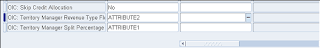
The three profile options - OIC: Territory Manager Split Percentage Flex Field, OIC: Territory Manager Revenue Type Flex Field and OIC: Skip Credit Allocation must be set so that the credit allocation engine is invoked and allocates credit based on the values in the DFF on the resource.
In a multi-org environment, if some operating units do not use credit allocation, the profile OIC: Skip Credit Allocation will need to be set to Yes at the responsibility level for the OU.
3. Territory Manager Access
In addition to granting the user Territory Manager responsibilities, the user must be assigned the following roles ( navigate to User Management responsibility to assign roles) :
- Sales Administrator
- Sales Territory Administrator
- Sales Territory Maintenance
- Matching Attributes Enabling
Matching Attributes Enabling allows you to enable custom matching attributes which is the topic for TM4OIC part 4.
1. Setup Territory Resource Descriptive Flexfield (JTF_TERR_RSC_ALL_DFV)
Query DFF titled "Territory Resource FF" for application "CRM Foundation" in the Descriptive Flexfield Segments form. With context set to JTY_SALES, add flexfield attribute columns that will be used to capture Split Percentage and Revenue Type.
2. Set up profile option values for credit allocation
The three profile options - OIC: Territory Manager Split Percentage Flex Field, OIC: Territory Manager Revenue Type Flex Field and OIC: Skip Credit Allocation must be set so that the credit allocation engine is invoked and allocates credit based on the values in the DFF on the resource.
In a multi-org environment, if some operating units do not use credit allocation, the profile OIC: Skip Credit Allocation will need to be set to Yes at the responsibility level for the OU.
3. Territory Manager Access
In addition to granting the user Territory Manager responsibilities, the user must be assigned the following roles ( navigate to User Management responsibility to assign roles) :
- Sales Administrator
- Sales Territory Administrator
- Sales Territory Maintenance
- Matching Attributes Enabling
Matching Attributes Enabling allows you to enable custom matching attributes which is the topic for TM4OIC part 4.


No comments:
Post a Comment