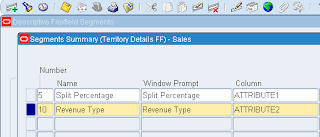Oracle Territory Manager has been around for a while and is very well documented in the implementation and user guides.This post is specific to TM's usage in Oracle Incentive Compensation - TM4OIC, if you will.
In part 1, I provide an overview of the product , in part 2 I cover the processes involved, in part 3, I go through the setup steps for TM and in part 4, I go through the steps to create and maintain custom matching attributes.
Why Territory Manager?
Oracle Territory Manager provides functionality with which you can create geographic territories,
account territories, and sales territories using predefined matching attributes to identify territories such
as the geographic matching attribute of country. You can also create territory hierarchies to make the
territory assignments and searches more efficient.
Oracle Incentive Compensation integrates with Oracle Territory Manager to determine who is a credit
receiver and uses the Sales Credit Allocation module within Oracle Incentive Compensation to
determine the credit percentage that each resource receives from a sales transaction.
Sales Credit allocation in Oracle Territory Manager is used to define and assign the Who (for example, a
resource in a role) on a transaction. Sales Credit Allocation in Oracle Incentive Compensation is used to
define and assign the How Much credit (for example, percentage credit splits) on a transaction for a
given resource in a role. If you don't use Sales Credit Allocation to change the allocation percent the
credit receivers get, then sales credit is split evenly (transaction amount divided by number of credit
receivers).
After territory rules are defined in Oracle Territory Manager, the Territory Assignment
Engine (TAE) applies these user-defined rules to provide transactions with credit receivers and their
roles with evenly split amounts. Next, the allocation rules set up in Oracle Incentive Compensation are
applied to the transactions created by the Oracle Territory Manager through the collection process to
create the allocation splits.
The assignment of resources, using TAE, and the determination of credit allocation, using the Sales
Credit Allocation Engine, primarily occurs after the transaction is collected into the Oracle Incentive
Compensation transaction API table CN_COMM_LINES_API during the Post Collection phase.
Setup:
The overall setup steps for using Oracle Territory Manager for Sales Credit Allocation are:
1. Create resources
2. Create roles
3. Assign roles and groups to resources
4. Create customers and/or other data relating to matching attributes on transactions
5. Enable Territory Manager access types if needed and not enabled
6. Create a territory and assign resources and roles using matching rules
7. Generate a territory package using concurrent manager – (STAR - Synchronize Territory Assignment
Rules)
8. Populate CN_COMM_LINES_API with transaction data
9. Run the concurrent program Credit Allocation to assign resources to transactions using Territory
Assignment Engine